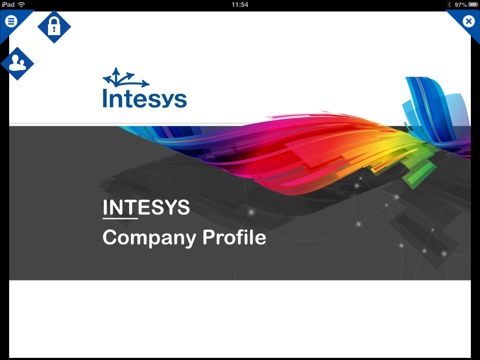iCast app for iPhone and iPad
Developer: Intesys Srl
First release : 10 Jun 2011
App size: 1.24 Mb
Broadcast your presentations on multiple iPad connected on the same WiFi or Bluetooth.
==================================================
* Download iCast on every iPad you want to use (max 15)
* Start iCast
* Create a public room for your presentation
* Connect your iPad to a WiFi or enable bluetooth on devices (max 3 iPad supported)
* Start broadcasting!
============
Features
============
* Use only documents in PDF format
* Import documents from external applications (Es. Safari, Dropbox, iTunes, ...)
* Real-time check of how many iPads are receiving your presentation
* Use a VGA cable with your doc connector to use the app with monitor or TV.
* Use AirPlay to connect to Apple TV
* Unlock your presentation and allow all partecipants to swipe it.